Kickstart Your IT Career with MindScripts Tech! 🚀 Expert-Led Training | 3 Days Free Demo | 100% Placement Assistance | Join 1500+ Company Tie-Ups Today! Ready to Succeed? Let’s Begin!
Building a More Inclusive Web: The Role of Accessibility in Front-End Development
In the digital age, the web has become an integral part of everyday life, providing access to information, services, and opportunities for people around the world. However, not all web experiences are created equal.
MindScripts Tech
3/15/20243 min read
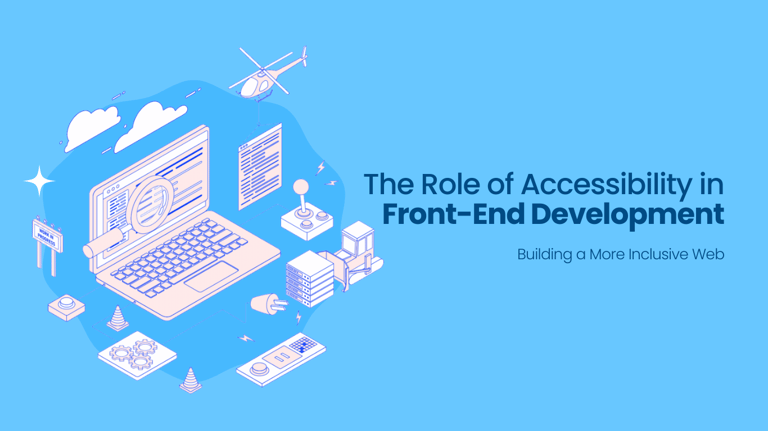
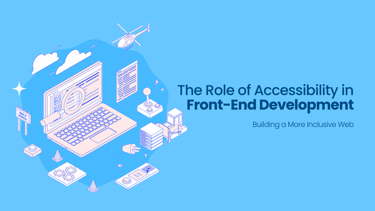
Introduction:
In the digital age, the web has become an integral part of everyday life, providing access to information, services, and opportunities for people around the world. However, not all web experiences are created equal. For individuals with disabilities, barriers to accessibility can hinder their ability to navigate and interact with websites effectively. In this blog, we'll explore the importance of web accessibility in front-end development and provide practical guidance for creating inclusive web experiences.
Understanding Web Accessibility:
Web accessibility refers to the practice of designing and developing websites in a way that ensures equal access and usability for all users, including those with disabilities. This includes visual, auditory, motor, cognitive, and neurological impairments. Common accessibility barriers include:
- Lack of alternative text for images, which prevents screen reader users from understanding their content.
- Poor color contrast, making it difficult for users with low vision or color blindness to read text.
- Keyboard-inaccessible components, making it challenging for users who cannot use a mouse to navigate the site.
- Complex navigation structures, which can confuse users with cognitive disabilities.
Why Accessibility Matters:
Ensuring web accessibility is not just a legal requirement in many countries, but also a moral imperative and a smart business decision. Here's why:
1. Inclusivity: Accessibility ensures that everyone, regardless of ability, can access and use the web effectively. It promotes equal opportunities for participation and engagement, fostering a more inclusive society.
2. Legal Compliance: Many countries have laws and regulations mandating web accessibility, such as the Americans with Disabilities Act (ADA) in the United States and the Web Content Accessibility Guidelines (WCAG) worldwide. Non-compliance can result in legal consequences and damage to a company's reputation.
3. Business Benefits: Accessible websites benefit everyone, not just users with disabilities. Improved usability, better SEO, and broader audience reach can lead to increased traffic, higher conversion rates, and greater customer satisfaction.
Practical Tips for Accessibility in Front-End Development:
Now that we understand the importance of accessibility, let's explore some practical tips for incorporating accessibility into front-end development:
1. Use Semantic HTML: Semantic HTML elements like `<header>`, `<nav>`, and `<button>` provide built-in accessibility features and improve the structure and semantics of the document for assistive technologies.
2. Provide Alternative Text for Images: Always include descriptive alternative text (`alt` attributes) for images to provide context for users who cannot see them, such as screen reader users.
3. Ensure Color Contrast: Use sufficient color contrast between text and background colors to ensure readability for users with low vision or color blindness. Tools like the WCAG Color Contrast Checker can help evaluate contrast ratios.
4. Implement Keyboard Accessibility: Ensure that all interactive elements, such as links and form controls, are accessible via keyboard navigation. Test your website using only the keyboard to ensure a seamless experience for keyboard-only users.
5. Design for Mobile Accessibility: Consider mobile users with disabilities by designing for touch accessibility, ensuring that touch targets are sufficiently large and spaced apart to accommodate users with motor impairments.
6. Provide Descriptive Headings and Labels: Use descriptive headings (`<h1>`, `<h2>`, etc.) and labels for form inputs to provide context and structure for screen reader users and users navigating with assistive technologies.
7. Test with Accessibility Tools: Use accessibility testing tools like Lighthouse, Axe, or WAVE to identify accessibility issues and ensure compliance with accessibility standards such as WCAG.
Conclusion:
Web accessibility is a fundamental aspect of front-end development that promotes inclusivity, enhances user experiences, and ensures legal compliance. By following best practices and incorporating accessibility into our design and development processes, we can build a more inclusive web for everyone.
Remember, accessibility is not a feature—it's a mindset. By prioritizing accessibility from the outset of a project, we can create web experiences that empower and enrich the lives of all users, regardless of ability.
Ready to take your front-end development skills to the next level?
Join MindScripts Tech's transformative Online Front-end Development Course today and unlock the POWER to build accessible, user-friendly websites that make a difference!
Book Your DEMO CLASS TODAY!!!!

At MindScripts Tech, our mission is to empower individuals through cutting-edge IT education, bridging theory with practical skills. We cultivate innovation, nurture creativity, and prepare our students to thrive in the dynamic IT industry, fostering a globally competitive workforce.
